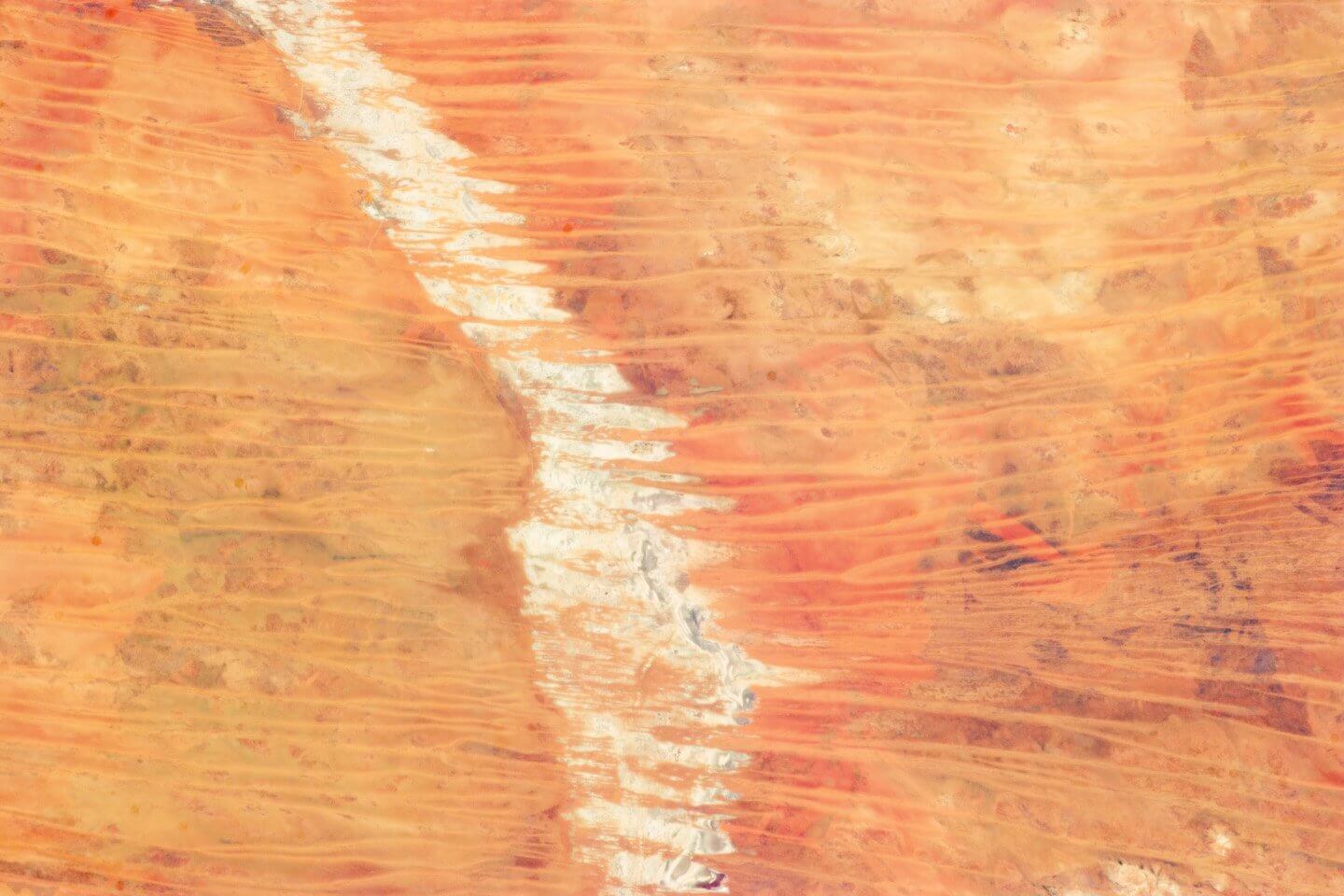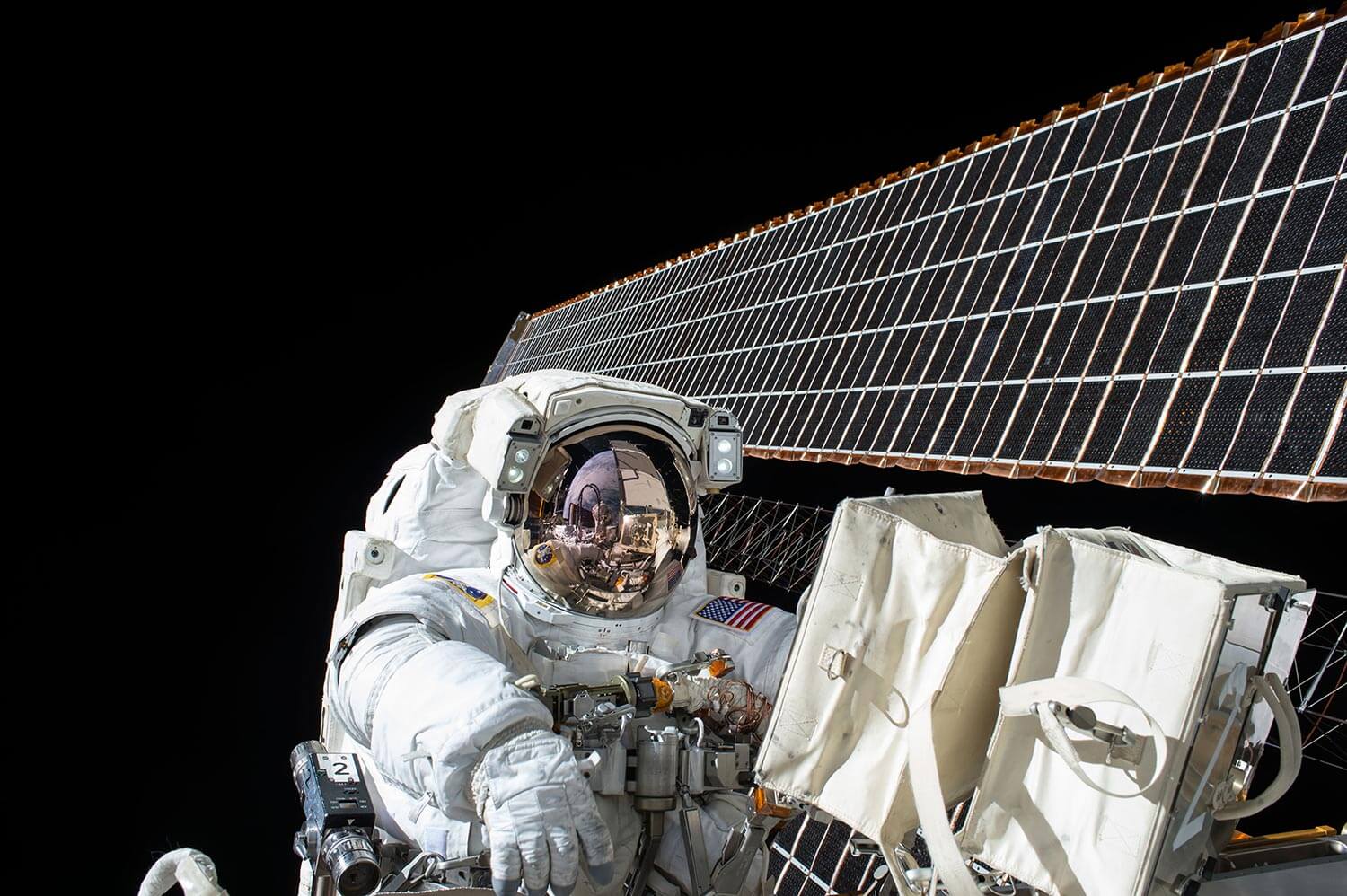type
status
date
slug
summary
category
tags
password
icon
Zoom Client
- How to logon Zoom?
- Start the Zoom client and logon using SSO, company domain is tapestry.zoom.us
- How to check the account type
- Left top corner of Zoom client
- What is the limitation of basic Zoom account?
- No limitation of 1 on 1 meeting, but maximum 40 minutes for more than 2 peoples; Host can restart the meeting an invite participants immediately after the meeting end
- What is the “Share screen” used for?
- For user to share screen in meeting room (VC devices for video & voice, computer for sharing screen)
- How to change default audio / video devices?
- Zoom client > Settings > Audio / Video
- Does Zoom support meeting notification?
- Settings > general > remind me xx minutes before my upcoming meetings
- How to join a meeting?
- Host
- Zoom client > Meetings > Select the meeting > Start
- Simply click “Join Zoom Meeting” in Outlook calendar
- Participant
- Zoom client > Join > input the meeting ID
- Simply click “Join Zoom Meeting” in meeting request
- How to schedule a meeting using Outlook?
- Use the Zoom Outlook plugin
- What will happen if meeting over run? Does host required to extend the meeting end time?
- No action is needed. Meeting end time is just for reference
- What is the different between using Personal meeting ID (PMI) and not using Personal meeting ID?
- Personal meeting ID is always same. Suggest to use for internal meeting.
- How to setup allow participants join before the host?
- Schedule a Zoom meeting > Meeting Options > tick “Enable join before host” (it is the default setting)
- How to assign alt hosts to a meeting (with host functions)
- Schedule a Zoom meeting > Meeting Options > type the email addresses in “Alternative hosts”
- How to assign scheduling privilege?
- Web portal > Meeting setting -> other -> Schedule Privilege
- How to schedule a meeting on behalf of someone?
- Schedule a Zoom meeting > Meeting Options > tick “Schedule for” and select the people
- How to setup a Bee tone when someone join the meeting?
- Web portal > Meeting Settings > In Meeting (basic) > Play sound when participants join or leave
- What is the different between schedule a meeting using Outlook and using the Zoom web portal?
- If you schedule meeting using Zoom web portal, it doesn’t sync with the Outlook calendar
- How to start a video meeting and get the link / meeting ID
- Zoom client > Start with video > Meeting toolbar > Invite > Copy URL (only meeting ID) / Copy Invitation (with URL)
- How to change microphone and headset during the meeting?
- How to mute / unmute a user / everyone when in the call (Mute participants upon entry when creating meeting)
- Meeting toolbar > Manage Participants > Select the participant > Mute / Unmute
- Meeting toolbar > Manage Participants > at the bottom > Mute All / Unmute All
- How to ask a participant to start the video?
- Meeting toolbar > Manage Participants > Select the participant > More > Ask to start video
- How to mute participants on entry
- Meeting toolbar > Manage Participants > at the bottom > More > Mute / Unmute participants on entry
- Transfer Host to another participant
- Meeting toolbar > Manage Participants > Select the participant > More > Make Host
- Spotlight video (For host to control; always show the selected participant on all screens)
- Right click on the participant > Spotlight Video
- Pin video (always show a video on his own screen)
- Right click on the participant > Pin Video
- How to swap between “speaker view” and “gallery view”
- Top right corner of the meeting
- Lock the meeting function (not allow anyone to join the meeting)
- Meeting toolbar > Manage Participants > at the bottom > More > Lock meeting
- How to share my screen?
- Meeting toolbar > Share > Select the screen / application > option below > Share
- tick “Share computer sound” if also want to share the computer audio
- tick “Optimize for full screen video clip” if you want to share a video
- Can I add some remark on the sharing screen?
- Toolbar > Annotate > select the tools
- Other participants also allow to use “Annotate”
- How can I change the sharing screen from PowerPoint to Chrome?
- Meeting toolbar > New Share > Select the application > Share
- Can I share half of my screen?
- Meeting toolbar > Share > Advanced > Portion of Screen > Share > Adjust the size if need
- How to zoom in the presenter’s screen?
- View Options > Zoom Ratio > select the ratio
- After changing the zoom ratio, user can select “Follow Presenter’s Pointer”
- Record a meeting
- By default, only host can record the meeting
- Meeting toolbar > Record
- What is the different between Basic account and Pro account on recording a meeting?
- Basic account: Save on local hard disk
- Pro account: Save on either local hard disk or Zoom cloud
- Shareable video link
- Screen with audio version / audio only
- Audio transcript will be created automatically
- Delete user will also delete all recorded meetings
- Where can I find the recorded video?
- Zoom client > Meetings > Recorded > Select the meeting > Open
Helpdesk
- How can I check user’s meeting setting?
- Web portal > users > search user > click user > settings > meeting
- How can I check user’s upcoming meeting?
- Web portal > users > click user > meetings > upcoming meeting
- How to check the existing meetings?
- Web portal > Dashboard > Meetings > Live Meetings
- Audio / Video current setting, packet loss also can be found
- How to join a live meeting as assistant?
- Web portal > Dashboard > Meetings > Select the meeting > join as an assistant
- How to check client’s Zoom version?
- Web portal > users > search user > Client version field
- Some users are in “Executive Settings Group”. What is the different?
- SVP or above (not DVP/VP) which are given settings like Group HD Video (high bandwidth usage)
Loading...