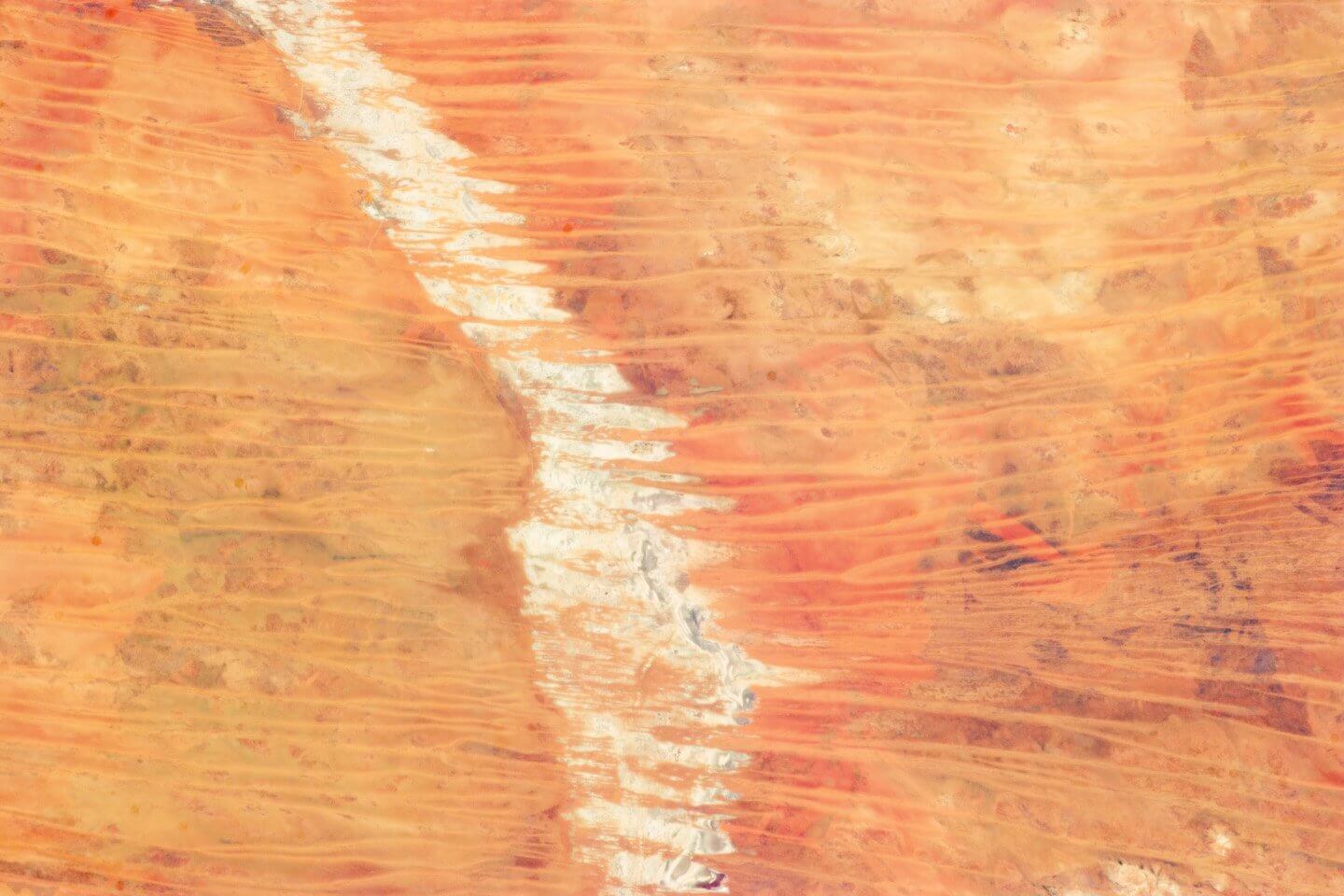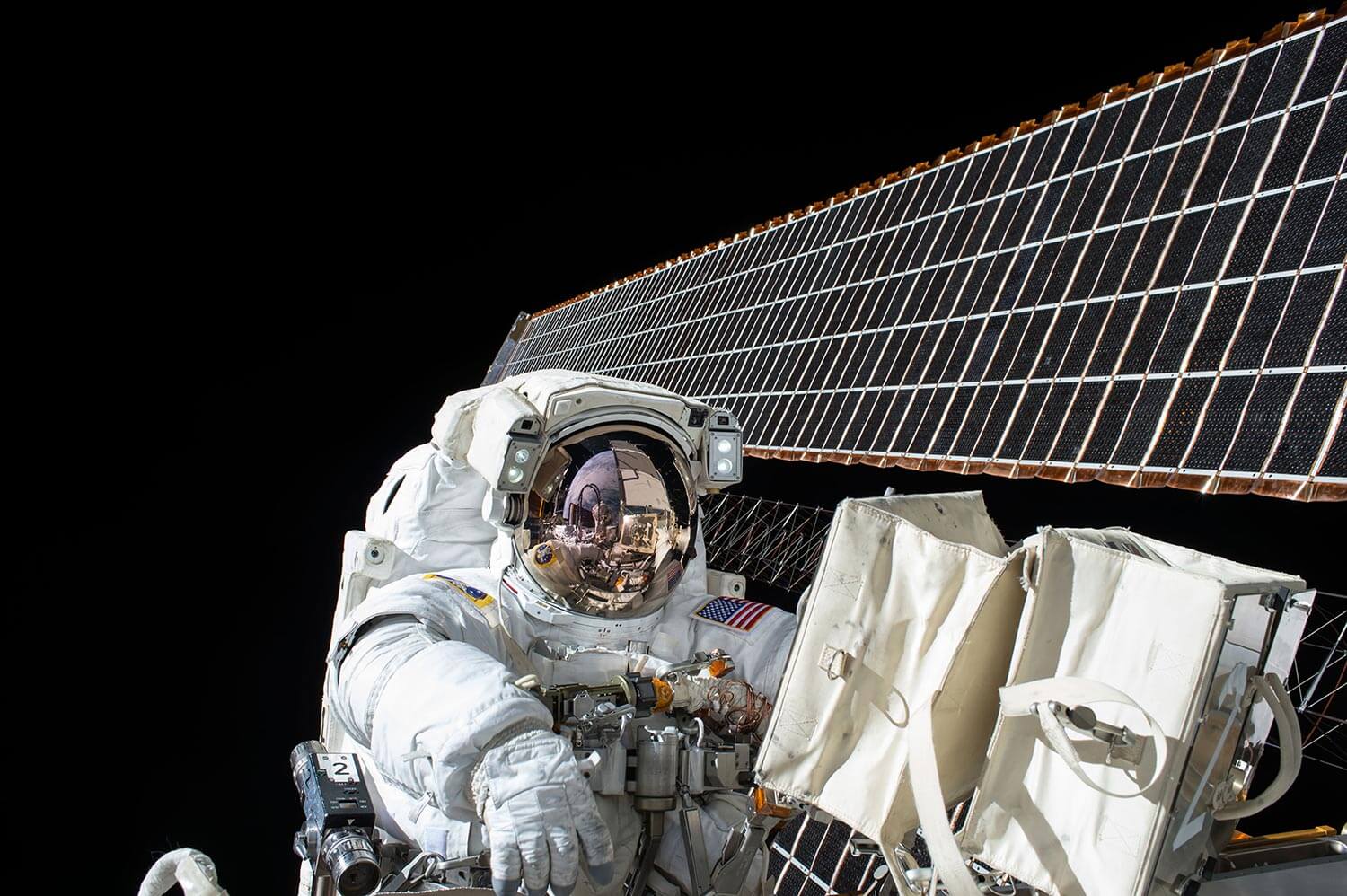type
status
date
slug
summary
category
tags
password
icon
Sending meeting or webinar problem report and client logs
How to send a problem report from the Zoom desktop client
- Sign in to Zoom desktop client.
- Click your profile picture, then click Settings.
- Click Statistics .
- Click Send report.
- Select a product from the Product drop-down list.
- Select a problem from the Problem drop-down list, and specify the date and time that the problem occurred.
- Under Description, enter a brief description of the issue.
- Select the check box next to Include log file and system information to send the log files generated by the client to Zoom Support with the problem report.
- If you already have a support request open, select the check box next to I have a ticket ID TSXXXXXX and enter the ticket number.
- Click Send.

How to access the Network Connectivity Tool
The network connectivity tool can be accessed by the following keyboard shortcuts:
- Windows: Ctrl+Alt+Shift+D
- macOS: Cmd+Option+Shift+D
Mobile phone
Note: Newer devices on Android 11 may not have access to this directory due to Android operating system changes. If your device cannot access this directory, submit logs through a problem report.
- Connect your Android device to a computer.
- Navigate to:sdcard\android\data\us.zoom.videomeetings\logs
- Compress the folder into a .zip or similar filetype.
- Submit compressed logs to Zoom Support for review.

Loading...