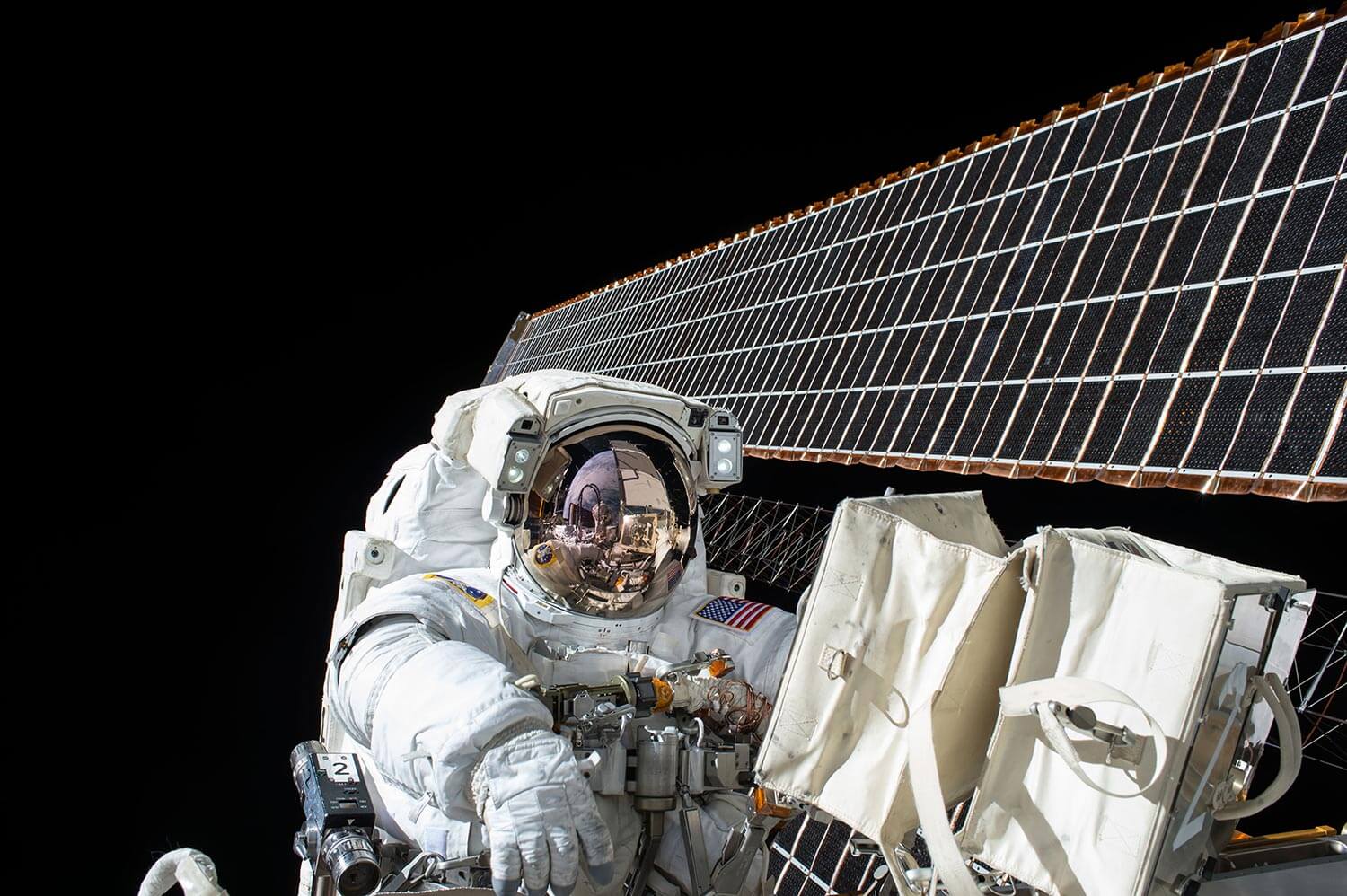type
status
date
slug
summary
category
tags
password
icon
以下内容来自众智软件官方网站,更多内容请自行查看
Sun日照分析软件于2002年7月通过建设部鉴定,是国内通过建设部鉴定的软件,鉴定结论中明确说明该软件“可以作为日照定量分析的技术依据”、“处于国内优异水平”,并被陆续列入 “建设部科技成果推广项目”、“国家重点新产品计划项目”、“国家火炬计划项目”,全国各省建设厅如河北、江苏、浙江、安徽、江西、吉林、乌鲁木齐等发文推广。
Sun日照分析软件是进行和通过多家规划局(如无锡、石家庄、乌鲁木齐、青岛等)实测验证的日照软件,计算结果精确,误差可精确到1分钟之内。
Sun日照分析软件已发展规划局、设计院等用户一万余家,市场占有率达到70%以上,其中省级规划局单位有哈尔滨、长春、沈阳、石家庄、济南、太原、西安、杭州、武汉、成都、郑州、乌鲁木齐等十余家。
安装包和更新升级包均可从官方网站下载
目前遇到的问题是更换工作站之后,无法正常运行,错误定位为 MS VC++ runtime error ,咨询官方建议操作是安装和更新FlashX插件 ,但是在2020年12月31日之后 Adobe官方终止了Flash Player支持之后FlashX插件在中国变成了 这两个流氓。所以你懂的~

Adobe Flash Player EOL General Information Page
Since Adobe no longer supports Flash Player after December 31, 2020 and blocked Flash content from running in Flash Player beginning January 12, 2021, Adobe strongly recommends all users immediately uninstall Flash Player to help protect their systems.
Some users may continue to see reminders from Adobe to uninstall Flash Player from their system. See below for more details on how to uninstall Flash Player.
1. WHEN IS THE FLASH PLAYER END-OF-LIFE (EOL)?
Adobe stopped supporting Flash Player beginning December 31, 2020 (“EOL Date”), as previously announced in July 2017.
2. WHY DID ADOBE DECIDE TO EOL FLASH PLAYER AND SELECT THE END OF 2020 DATE?
Open standards such as HTML5, WebGL, and WebAssembly have continually matured over the years and serve as viable alternatives for Flash content. Also, major browser vendors are integrating these open standards into their browsers and deprecating most other plug-ins (like Flash Player). See Flash Player EOL announcements from Apple, Facebook, Google, Microsoft and Mozilla.
By providing more than three years’ advance notice, Adobe believes that there has been sufficient time for developers, designers, businesses, and other parties to migrate Flash content to new standards. The EOL timing was in coordination with some of the major browser vendors.
3. WHAT DOES FLASH PLAYER EOL MEAN?
After the EOL Date, Adobe will not issue Flash Player updates or security patches. Adobe strongly recommends immediately uninstalling Flash Player. To help secure your system, Adobe blocked Flash content from running in Flash Player beginning January 12, 2021. Major browser vendors have disabled and will continue to disable Flash Player from running.
4. WHY SHOULD I UNINSTALL FLASH PLAYER FROM MY SYSTEM?
Flash Player may remain on your system unless you uninstall it. Uninstalling Flash Player will help secure your system since Adobe will not issue Flash Player updates or security patches after the EOL Date. Adobe blocked Flash content from running in Flash Player beginning January 12, 2021 and the major browser vendors have disabled and will continue to disable Flash Player from running after the EOL Date.
5. HOW DO I UNINSTALL ADOBE FLASH PLAYER?
Click “Uninstall” when prompted by Adobe, or follow these manual uninstall instructions for Windows and Mac users.
6. WHY IS ADOBE BLOCKING FLASH CONTENT FROM RUNNING IN FLASH PLAYER BEGINNING JANUARY 12, 2021 ?
Since Adobe is no longer supporting Flash Player after the EOL Date, Adobe blocked Flash content from running in Flash Player beginning January 12, 2021 to help secure your system. Flash Player may remain on your system unless you uninstall it.
7. WHICH BROWSERS AND OPERATING SYSTEMS CURRENTLY SUPPORT ADOBE FLASH PLAYER?
Browsers and operating systems that support Flash Player continue to decrease so Adobe strongly recommends immediately uninstalling Flash Player.
Apple Safari version 14, released for macOS in September 2020, no longer loads Flash Player or runs Flash content. Please visit Apple’s Safari support for more information.
Please visit http://www.adobe.com/products/flashplayer/tech-specs.html for the latest list of Flash-supported browsers and operating systems.
8. WILL ADOBE MAKE PREVIOUS VERSIONS OF ADOBE FLASH PLAYER AVAILABLE FOR DOWNLOAD AFTER 2020?
No. Adobe has removed Flash Player download pages from its site. Adobe blocked Flash content from running in Flash Player beginning January 12, 2021.
9. IF I FIND FLASH PLAYER AVAILABLE FOR DOWNLOAD ON A THIRD-PARTY WEBSITE, SHOULD I USE IT?
You should not use unauthorized versions of Flash Player. Unauthorized downloads are a common source of malware and viruses.
10. WILL ADOBE PROVIDE SECURITY UPDATES FOR FLASH PLAYER AFTER THE EOL DATE?
Adobe will not issue Flash Player updates or security patches after the EOL Date. Adobe strongly recommends uninstalling Flash Player immediately.
Loading...