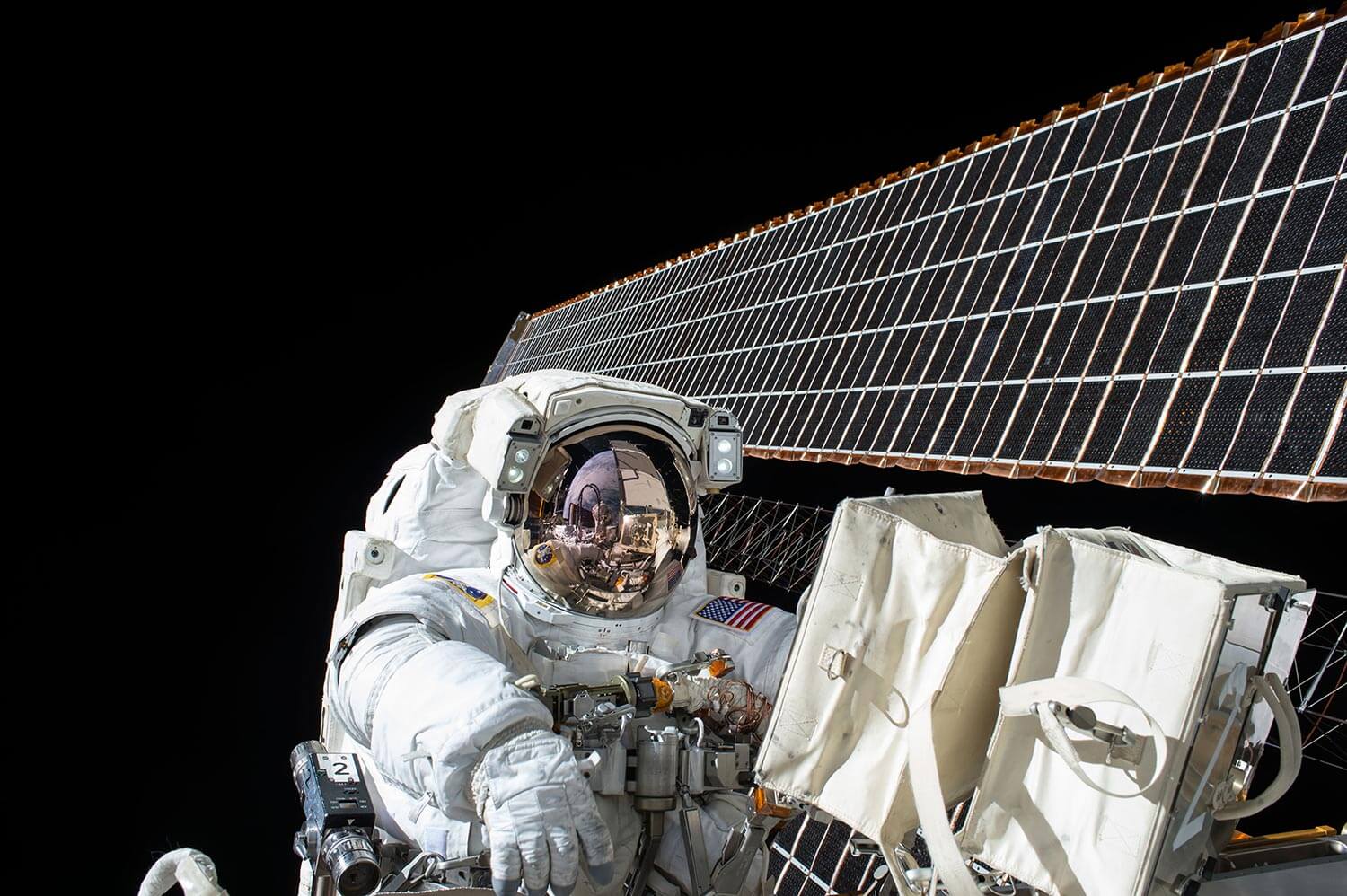type
status
date
slug
summary
category
tags
password
icon
Enscape 基本介绍和说明以及KB知识库和支持页面请直接查阅官方网站
下载对应安装包,毋庸置疑
一路默认安装,之后打开SketchUp 管理加载插件,在向代理商或总代或厂家购买之后会收到类似的授权邮件,授权码是一长串字符 ,在对应的地方输入即可完成授权
Hello XXX,
Welcome to Enscape!Thank you for trusting us with your architectural projects. Get ready to experience amazing 3D Realtime rendering. Enscape is the chosen 3D rendering tool used by first class AEC firms around the world, so you are in good company.
If you haven't downloaded Enscape yet, here's the link to do so now. To activate your Enscape fixed seat license, start Revit, SketchUp, Rhino or ArchiCAD, click on the "General Settings" button in the Enscape menu and enter your personal license key in the Licensing tab as described here:
XXXXXXXXXxxxxxxxxxxxxxxXXXXXXXXXXXXXXXXXXXXXxxxxxxXXXXXXXXXXXXXXXXXXXXXXXXX
License data:
- Licensed to: XXXXX
- First renewal date: XXXXX
- Seat count: XXX (Visit our self service site to change your seat count. A sign up link has been sent to you in another email.)
To begin your Enscape journey, please start by following our training program, by selecting your particular design software from this list:
Have fun with Enscape!
Best wishes,Your Enscape Team______________________________________________
Enscape
An der RaumFabrik 33b | 76227 Karlsruhe | Germanywww.enscape3d.comT +49 721.132 060 60licensing@enscape3d.comCompany headquarters: KarlsruheRegister court: Amtsgericht Mannheim, HRB 713153UST-IdNr: DE 279960594 Managing director: Christian Lang

注意事项: 如果更换了电脑之后,软件授权需要先移除掉,部署好新电脑,再添加授权,否则就需要发让代理商或服务商发邮件给厂家解绑之后,再重新添加授权
Loading...