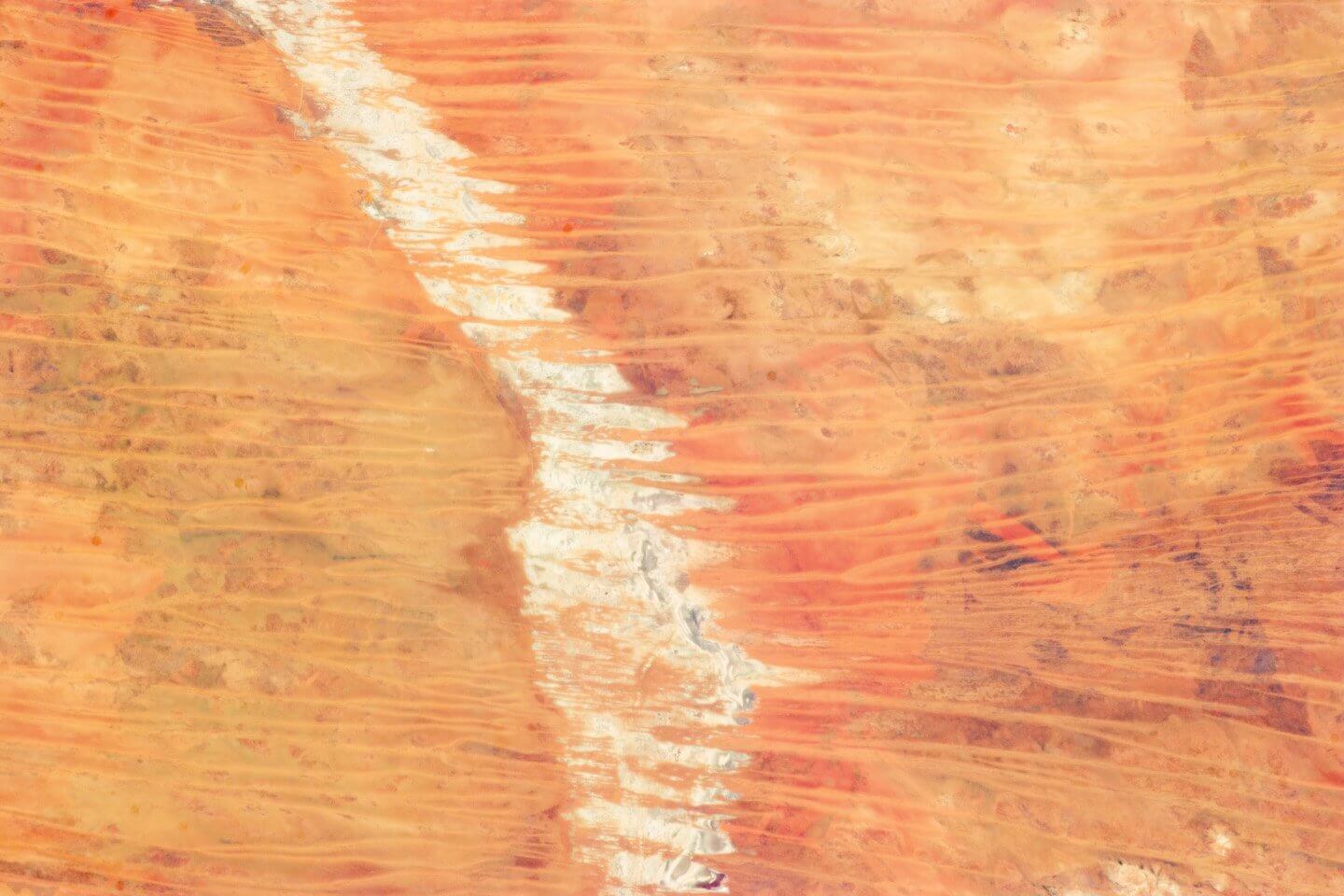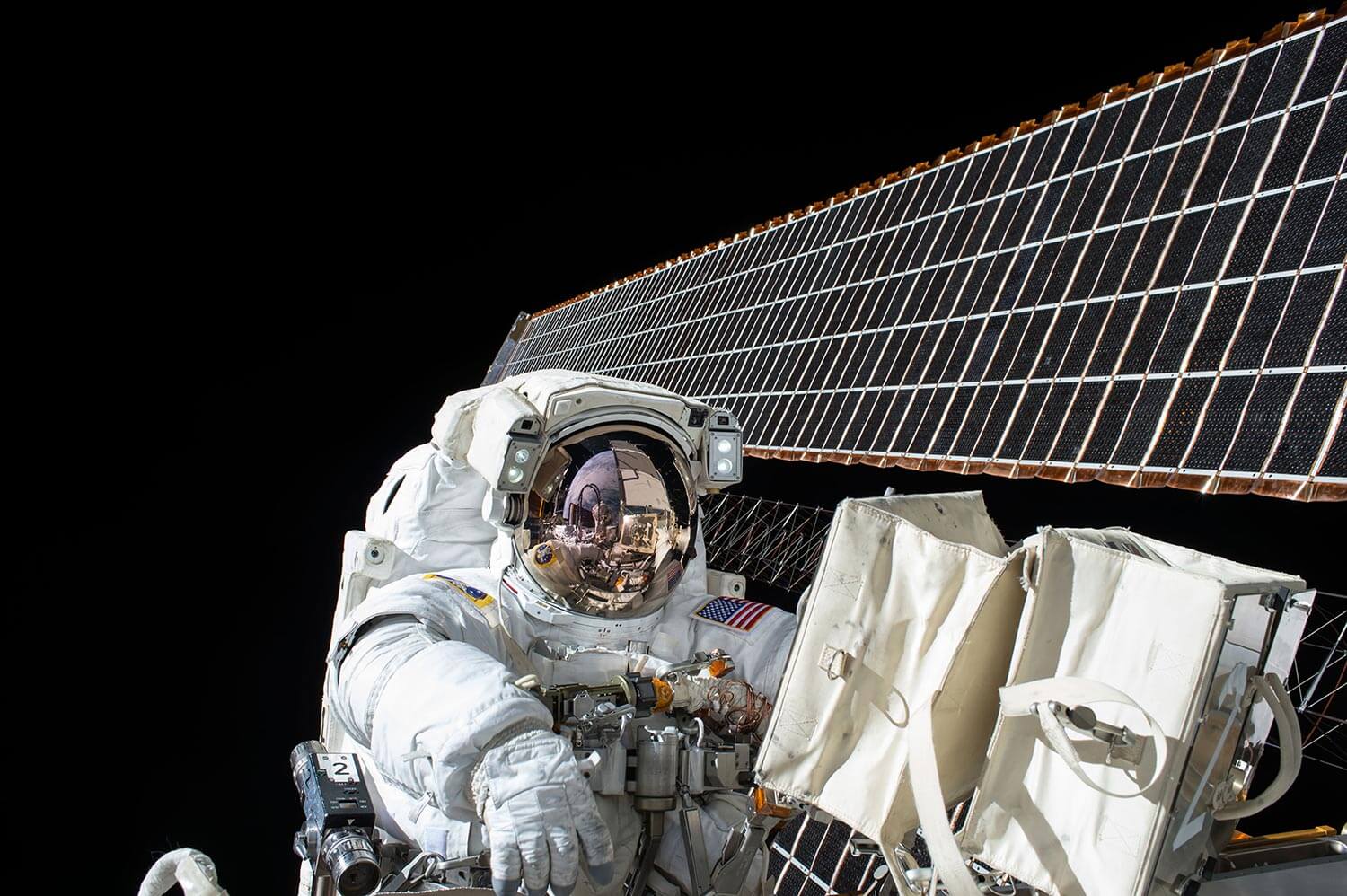type
status
date
slug
summary
category
tags
password
icon
首推 Image Inserter Add-in for Microsoft Excel
When using Excel, it takes time to paste the image to fit the cell and resize it.This add-in can optimize the size of cells and images and arrange them as you want in a short time.
The explanation image is in Japanese, but in reality it will be in English depending on the environment.

ImageInserter_ExcelAddin
saka-guchi • Updated Jul 16, 2024

Environment
.NET Framework 4.8
Note
- After processing with this add-in, "Undo (Ctrl + Z)" operation is not possible. Please save the file in advance.
- If you select "Fit to cell height" as the storage method, the width of the cell and the image may not match.
Install
- Double-click "setup.msi" to install
- Open Excel and check that "Insert Image" is displayed on the ribbon.
- If not displayed
- Open "File> Options> Ribbon Preferences"
- Check "Insert image"
Uninstall
- Open "Control Panel> Apps"
- Select "ImageInserter_ExcelAddin" and click "Uninstall"
其次 不差钱的人 可以购买这个软件
Insert picture into Excel cell automatically
With latest version of the Excel Image Assistant you can easily insert pictures into Excel cells with
4 different methods:
1. Insert pictures in Excel cells (from selected folder)
2. Insert pictures in Excel cells based on cell value (file name)
3. Insert pictures in Excel cells based on cell value (file name with file extension)
4. Insert pictures in Excel cells based on cell value (full path)
All inserting above can be done in two ways, one by one or you can insert multiple pictures at once.
Before inserting increase cells H/W (bigger cell = bigger image) then the rest Excel Image Assistant
will do it for you. Once you insert picture in Excel you can share you file or you can send it by e-mail.
Picture is worth thousand words but video demo probably more, or you can try free program demo.

Benefits of a full version:
- Quickly and easily insert multiple pictures into Excel cells or comments (video demo)
- Multiple selections allowed, instead of one by one inserting
- Ability to insert pictures horizontally and / or vertically
- Picture properties, great for picture sorting or filtering
- Eight ways of inserting with correct aspect ratio
- Three ways to view pictures within Excel (Windows version only)
- Free update and technical support
- 30 Days money back guarantee
All orders are processed securely online or offline via our well known reseller MyCommerce and Paypal.
You will recieve activation key and download link immediately after ordering.
Personal license ( 1 x PC )$19.95


Business license ( 2 x PC's )$29.95


Personal license ( 1 x Mac )$19.95


Business license ( 2 x Mac's )$29.95


、
VBA Excel 北京百丽图片自动插入工具_V2.1 VBA 工程化的图片插入工具
参考资料:
有的时候我们在excel记录班级同学、公司员工的档案信息的时候,会需要插入人物的照片。
Excel里面一张一张的插入照片,还需要手工的将每张图片调整和单元格一样的长宽,相信这个工作量就很赶人~~~ 作者:永恒君的百宝箱 https://www.bilibili.com/read/cv13581347/ 出处:bilibili
Loading...