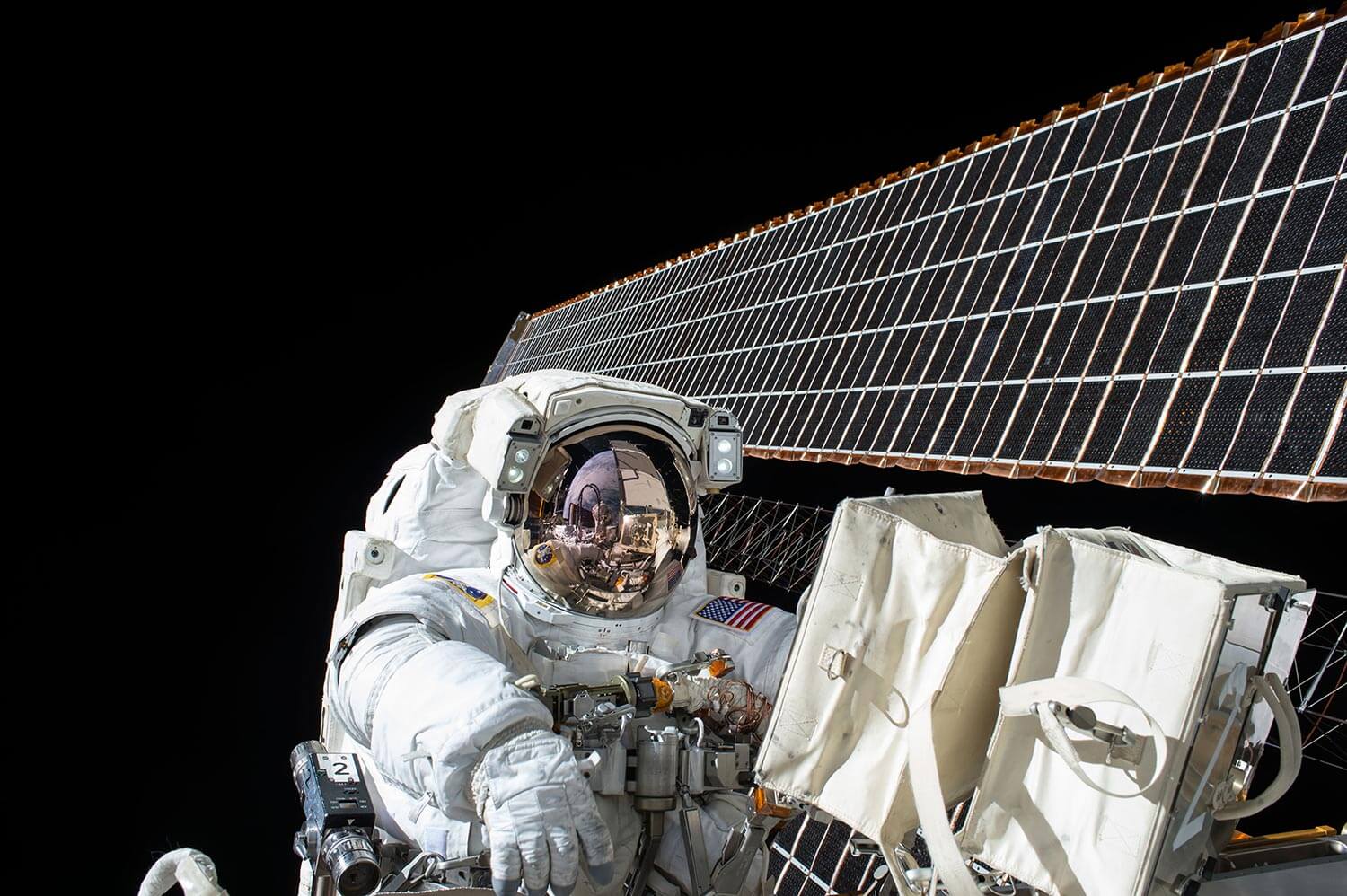type
status
date
slug
summary
category
tags
password
icon
在你的手机上获取应用*
科学上网 APKPURE 或第三方平台 最靠谱
使用你的 Android 或 iOS 移动设备扫描 QR 码。


华为手机安装authenticator 需要 google play 服务
华为手机安装authenticator登录微软账号需要 google play 服务,否则无法登录账户。但装了服务也不行,手机用chrome浏览器可以登录google网站。
How to download Microsoft Authenticator
1. Now open AppGallery
2. search Microsoft Authenticator
3.Download from apkpure
4. Install
其他渠道方式:
- 如果能安装GP框架后,可以直接去Google Play 上面下载
Already Installed the Microsoft Authenticator App (Latest Version: 6.2105.3263) June 2021. Whenever I tried to add an account & there's only 2 options:
1.Personal Account
2.Other Account(Google,Facebook etch.)
instead of having 3 options:
1.Personal Account
2.Work or School Account
3.Other Account(Google,Facebook etch.)

Loading...