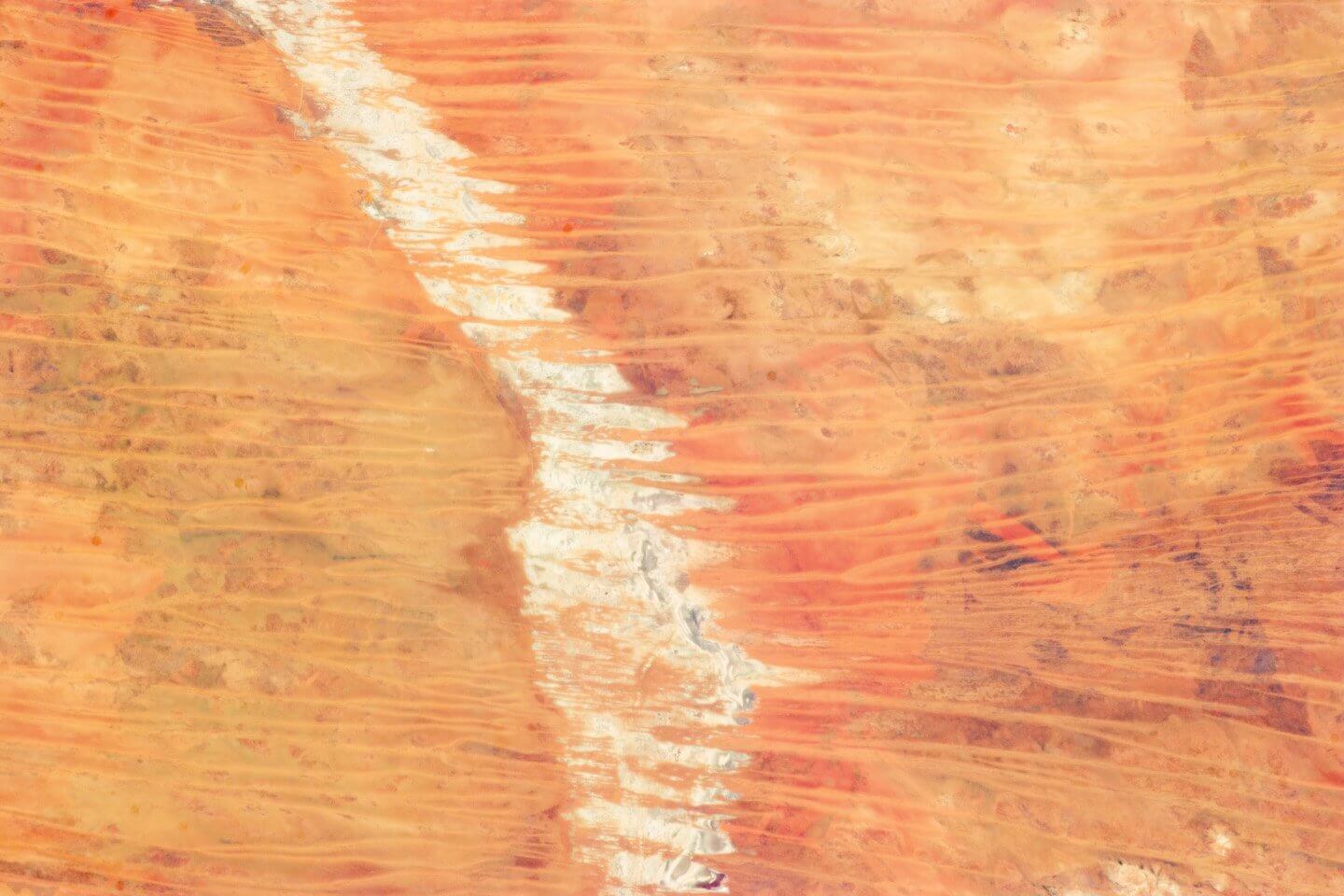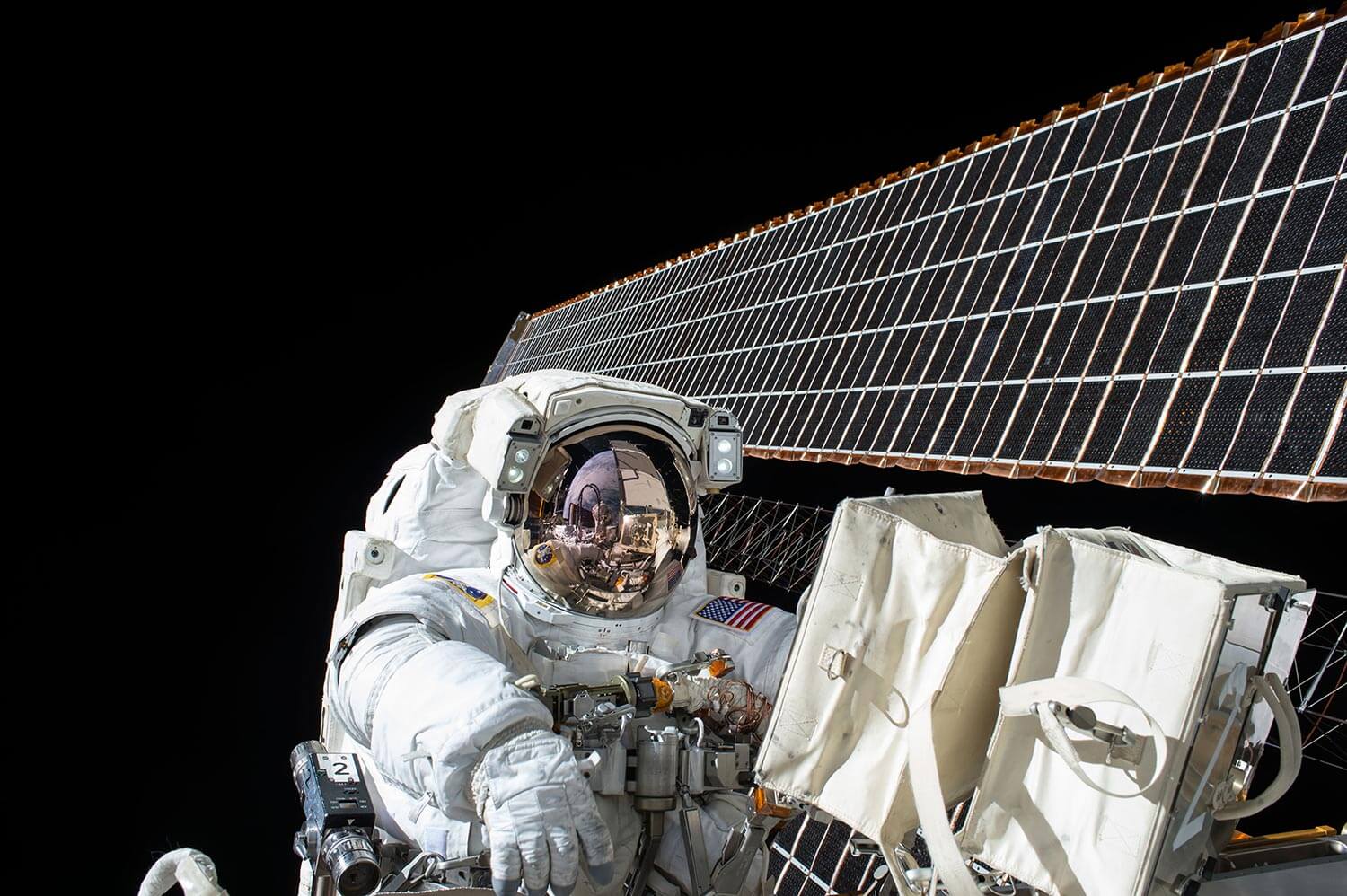type
status
date
slug
summary
category
tags
password
icon
错误代码搜索
您可以搜索错误代码。搜索的结果将显示错误代码的原因以及如何解决该问题。
421 Service not available, closing transmission channel (This may be a reply to any command if the service knows it must shut down) 450 Requested mail action not taken: mailbox unavailable (E.g., mailbox busy) 451 Requested action aborted: local error in processing 452 Requested action not taken: insufficient system storage 500 Syntax error, command unrecognized (This may include errors such as command line too long) 501 Syntax error in parameters or arguments 502 Command not implemented 503 Bad sequence of commands 504 Command parameter not implemented 550 Requested action not taken: mailbox unavailable (E.g., mailbox not found, no access) 551 User not local; please try 552 Requested mail action aborted: exceeded storage allocation 553 Requested action not taken: mailbox name not allowed (E.g., mailbox syntax incorrect) 554 Transaction failedThe other codes that provide you with helpful information about what’s happening with your messages are: 211 System status, or system help reply 214 Help message (Information on how to use the receiver or the meaning of a particular non-standard command; this reply is useful only to the human user) 220 Service ready 221 Service closing transmission channel 250 Requested mail action okay, completed 251 User not local; will forward to 354 Start mail input; end with . (a dot)
结果 016-310
原因
发生错误。
解决方法
关闭设备电源。控制面板上的显示关闭时,打开设备电源。
注意
如果显示错误代码,则设备上遗留的任何打印数据以及设备内存中保存的信息都无法得到保证。如果问题仍无法解决,请根据您所使用的产品,通过以下方式联系我们。・请联络我们的客户支持中心或您的经销商。・请与本公司当地代表联系咨询。
Loading...