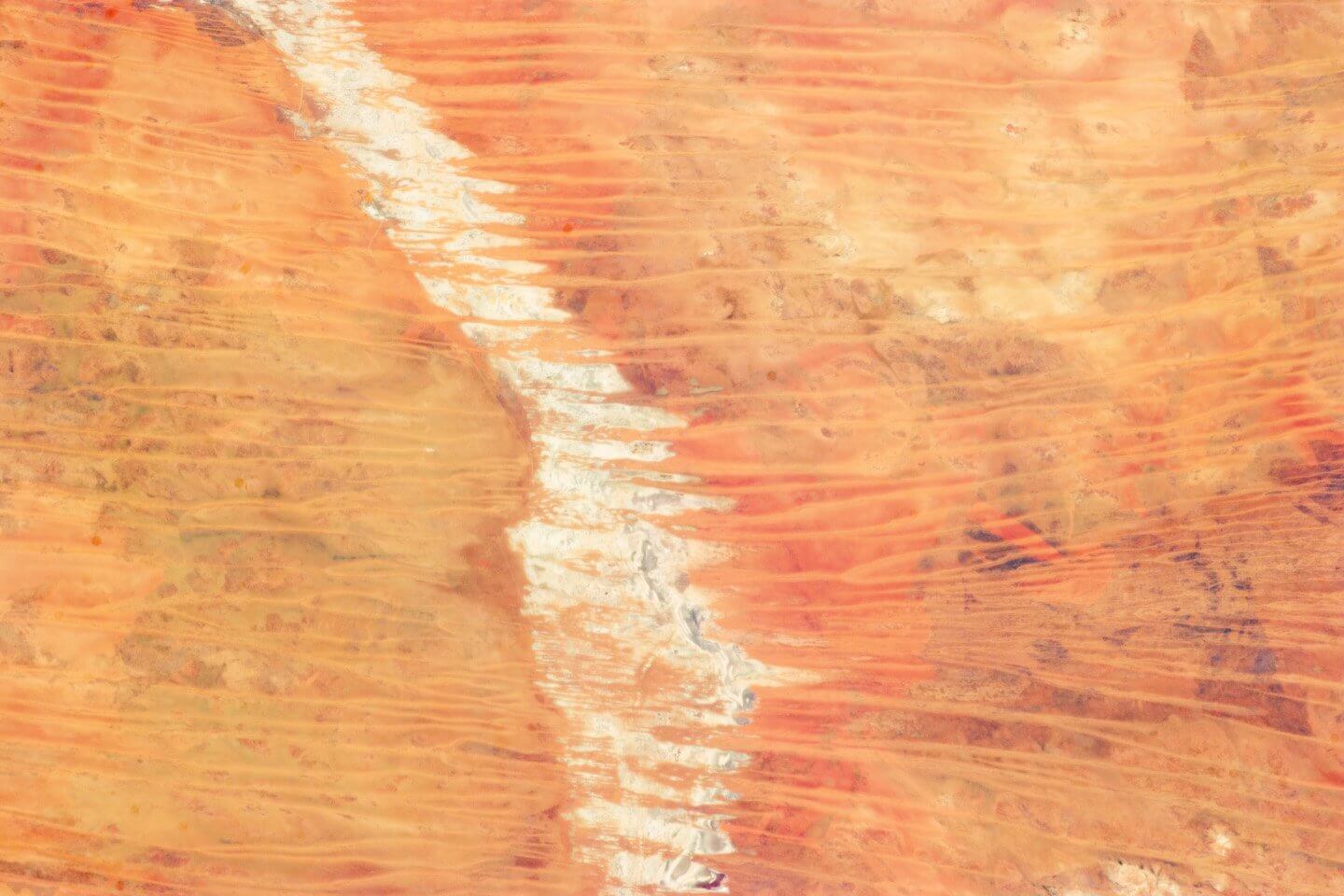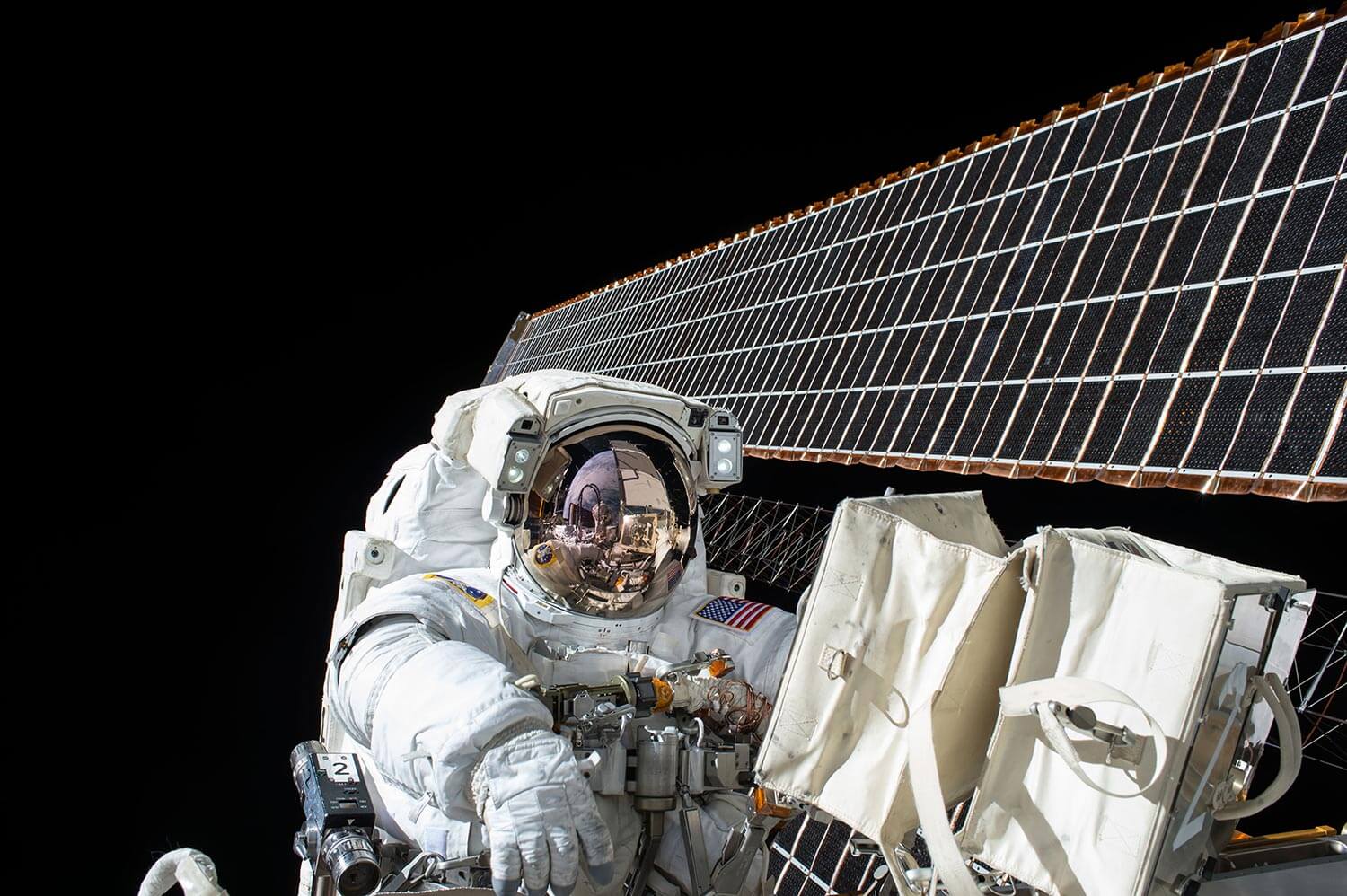type
status
date
slug
summary
category
tags
password
icon


win10的0xc0000098蓝屏死机故障是由于bcd启动文件损坏或丢失所致,所以解决方案就是修复启动文件。启动磁盘能找到 就是启动文件找不到或者丢失,方法比较多 但是有文件和数据丢失的可能性 所以 还是拿去电脑城弄合适一点,且一定要说明 需要数据和文件
Fixing Boot Error 0xc0000098 on Windows 10 (8 & 7)
Method 1: Run Automatic/Startup Repair
Method 2: Repair your Boot sector or Rebuild BCD
Method 3: Repair Windows Image
Method 4: Run CHKDSK and SFC
Method 5: Repair install Windows
0xc0000098 BCD Error. PC Wont Boot! Boot Configuration Data File Doesn't Contain Valid Info!
0xc0000098 BCD Error. PC Wont Boot! Boot Configuration Data File Doesn't Contain Valid Info! Updated

Fix File: \BCD Error Code: 0xc0000098 In Windows 11/10 [GPT or UEFI]
启动盘制作教程和可用的也比较多,下一篇说明下
Loading...


![[SOLVED] Boot Error 0xc0000098 on Windows 10](https://www.notion.so/image/https%3A%2F%2Ftechcult.com%2Fwp-content%2Fuploads%2F2021%2F04%2Fcropped-FAV3ef1-1-192x192.png?table=block&id=1c253ca3-2f60-80ba-a8e3-dd401b36f6a6&t=1c253ca3-2f60-80ba-a8e3-dd401b36f6a6)
![[SOLVED] Boot Error 0xc0000098 on Windows 10](https://www.notion.so/image/https%3A%2F%2Ftechcult.com%2Fwp-content%2Fuploads%2F2017%2F03%2FFix-Boot-Error-0xc0000098-on-Windows-10.png?table=block&id=1c253ca3-2f60-80ba-a8e3-dd401b36f6a6&t=1c253ca3-2f60-80ba-a8e3-dd401b36f6a6)

![Fix File: \BCD Error Code: 0xc0000098 In Windows 11/10 [GPT or UEFI]](https://www.notion.so/image/https%3A%2F%2Fi.ytimg.com%2Fvi%2FTxNx-Y6uESk%2Fmaxresdefault.jpg?table=block&id=1c253ca3-2f60-8027-9789-d50e99536fbe&t=1c253ca3-2f60-8027-9789-d50e99536fbe)