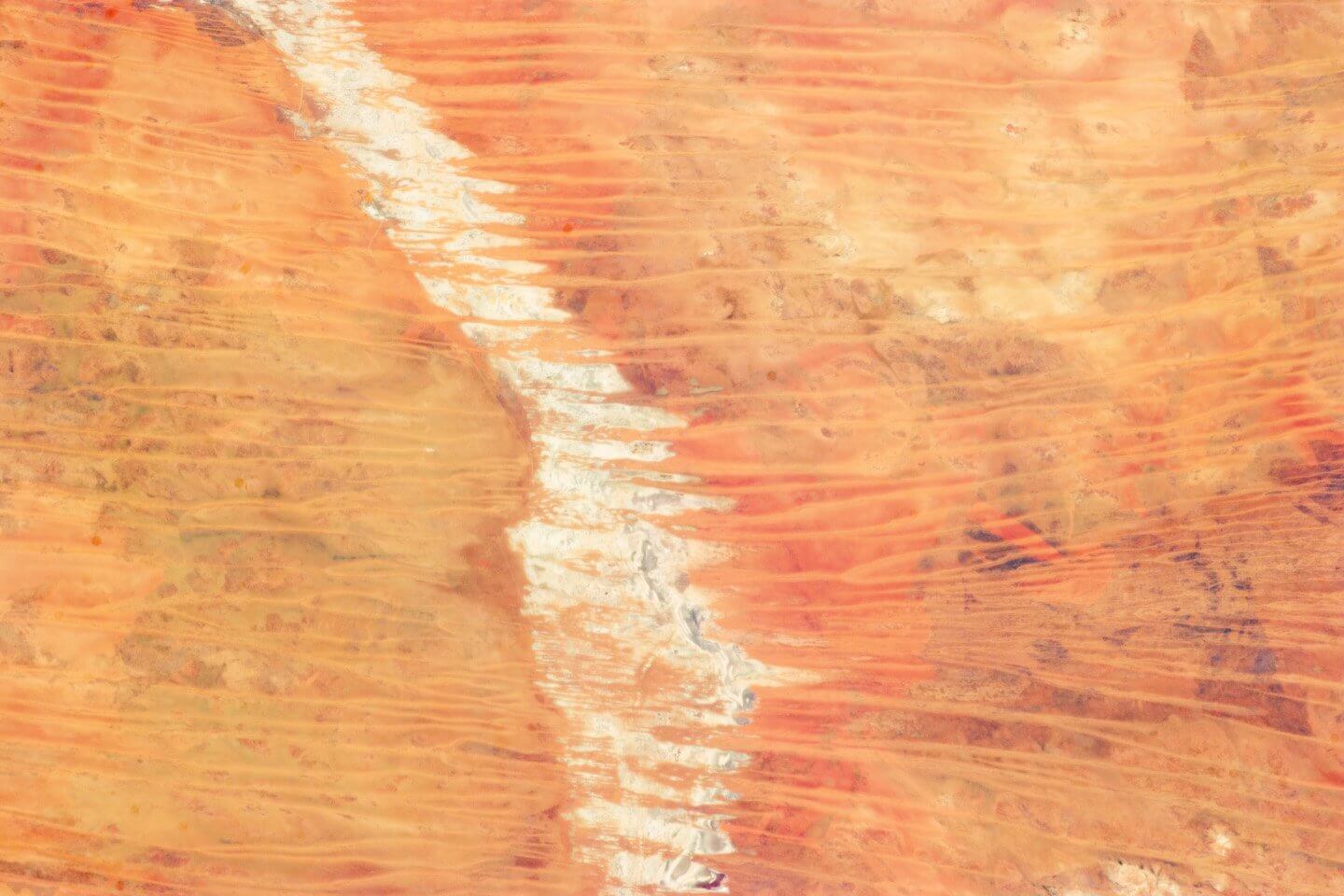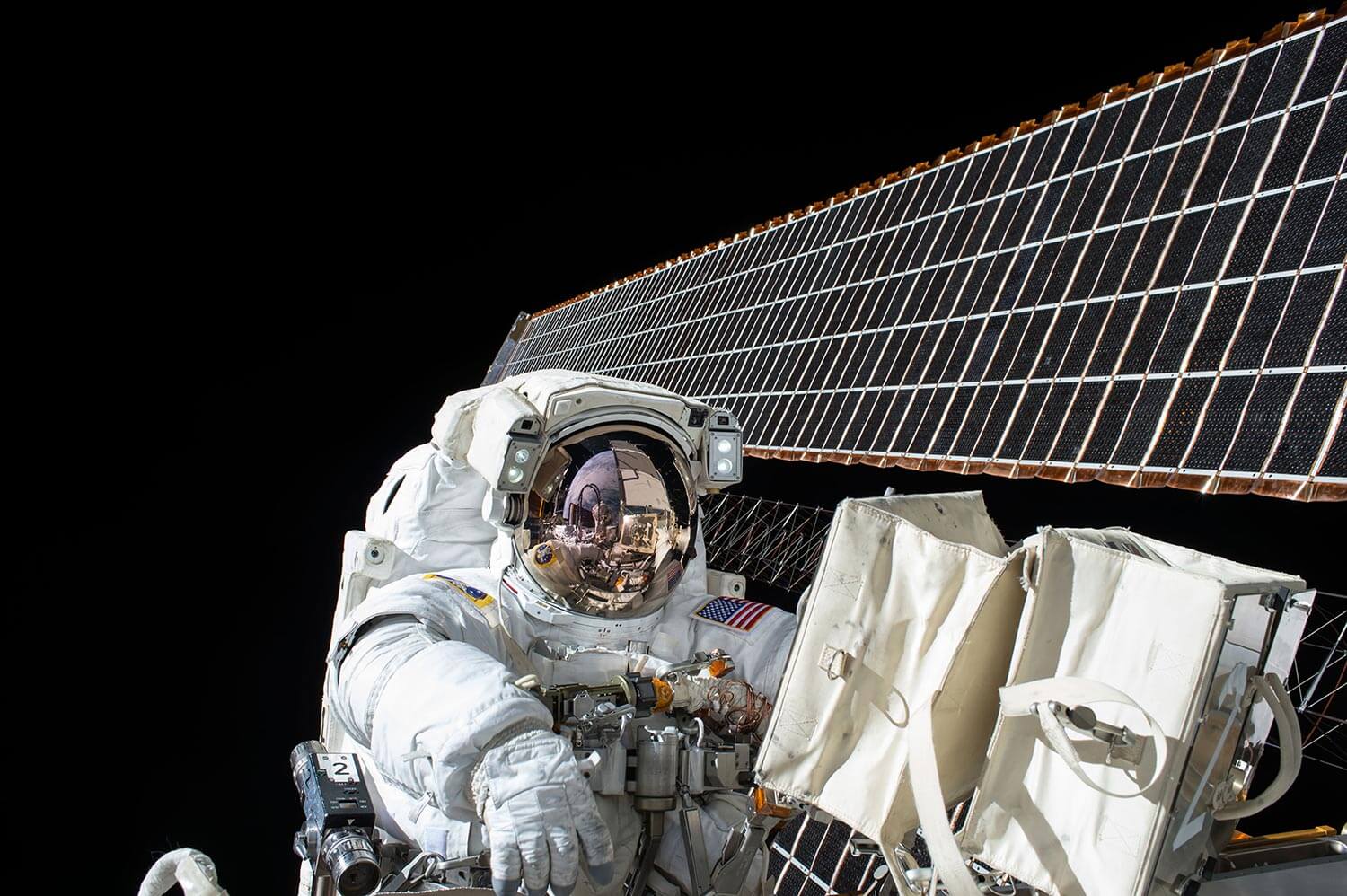type
status
date
slug
summary
category
tags
password
icon

The message "The referenced account is currently locked out and may not be logged on to" indicates that the user account on the PC is currently locked, possibly due to multiple failed login attempts. To unlock the account, you can follow these general steps:
- Wait for some time: Some systems automatically unlock user accounts after a certain period of time. Waiting for a few minutes or an hour may resolve the issue.
- Contact System Administrator or IT Support: If waiting doesn't unlock the account, you may need to contact your system administrator or IT support. They can assist in unlocking the account or provide further instructions based on your organization's policies.
- Use Another Account: If you have access to another user account with administrative privileges, you can log in using that account and try to unlock the locked account through the computer management settings.
- Password Reset: In some cases, the account may be locked due to a forgotten password or security reasons. If you have the necessary permissions, you might reset the password for the locked account.
Without more specific information about your system and its configuration, these are general suggestions. It's crucial to adhere to your organization's security policies and procedures when dealing with account lockouts. If you are in a workplace setting, always consult with your IT department for assistance.
Loading...