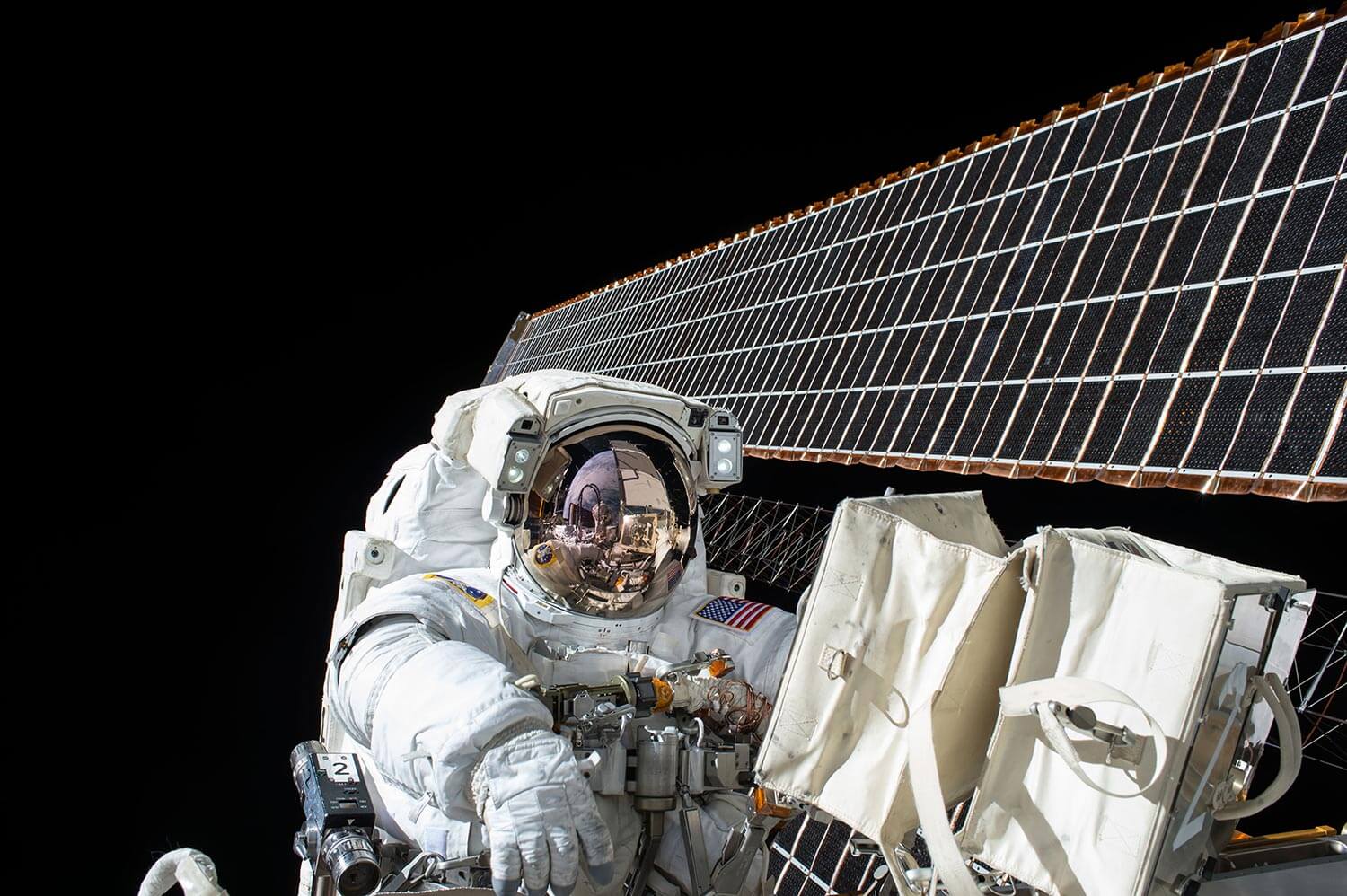type
status
date
slug
summary
category
tags
password
icon

一是这个笔记本设计不合理,二应该是你的环境温度高,散热不好,容易烧坏
●释放静电:
关机并拔掉电源适配器,移除全部外接设备,按住电源键并保持30秒,之后,插电源适配器,开机观察。
●BIOS硬重置:
关机状态下,同时按 Windows按键 + V 按键并保持按住的状态,按电源键开机,Windows + V 不要松开。等待一分钟,如果开机有显示,并提示502错误,就表示重置成功。之后如果原来是UEFI引导的系统,就可以直接进入系统。
●执行 BIOS Recovery:
关机状态下,同时按 Windows按键 + B 按键 。按电源键开机。计算机加电后,一直保持Windows按键和 B 按键按下的状态3~5秒后松开。可以看 [Caps Lock] 灯闪烁3~5次。如果BIOS恢复程序开始执行,会进入到UEFI的BIOS恢复界面, [Caps Lock] 灯会闪烁。3~5分钟后,BIOS恢复完毕,屏幕会提示BIOS恢复成功(不同的机型,此界面会有所不同)。5分钟后如果屏幕没有任何显示,则表示该电脑无法恢复。
●将电脑送到惠普授权的维修中心现场检测检查。
惠普的产品类型非常多,每家维修中心的服务时间,维修项目不完全相同,建议去之前先电话联系确认是否上班。
可以在惠普中国官网页面上方,选择 支持→服务中心位置 查找到维修中心的地址和联系方式。

HP EliteBook 840 G4 Notebook PC
Operating systems
Specification | Description |
Preinstalled | Windows 10 Pro 64¹Windows 10 Home 64¹FreeDOS 2.0NeoKylin Linux 64 |
Web supported | Windows 10 Enterprise 64¹ |
Processors
Specification | Description |
Intel Core i7-7600U¹ | 2.8 GHz, up to 3.9 GHz with Intel Turbo Boost technology4 MB cache2 cores |
Intel Core i7-7500U¹ ² | 2.7 GHz, up to 3.5 GHz with Intel Turbo Boost technology4 MB cache2 cores |
Intel Core i5-7300U¹ | 2.6 GHz, up to 3.5 GHz with Intel Turbo Boost technology3 MB cache2 cores |
Intel Core i5-7200U¹ ² | 2.5 GHz, up to 3.1 GHz with Intel Turbo Boost technology3 MB cache2 cores |
Intel Core i3-7100U¹ ² | 2.4 GHz3 MB cache2 cores |
Chipset | Integrated with processor |
Specification | Description |
Non-Touch | 35.56 cm (14 in) diagonal HD SVA anti-glare slim LED-backlit non-touch (1366 x 768)35.56 cm (14 in) diagonal HD SVA anti-glare slim LED-backlit non-touch with camera (1366 x 768)35.56 cm (14 in) diagonal FHD SVA anti-glare slim LED-backlit non-touch (1920 x 1080)35.56 cm (14 in) diagonal FHD SVA anti-glare slim LED-backlit non-touch with camera (1920 x 1080)35.56 cm (14 in) diagonal QHD UWVA anti-glare ultraSlim LED-backlit non-touch (2560 x 1440)35.56 cm (14 in) diagonal QHD UWVA anti-glare ultraSlim LED-backlit non-touch with camera (2560 x 1440)HP Sure View integrated privacy screen 35.56 cm (14 in) diagonal FHD SVA anti-glare slim LED-backlit non-touch with camera (1920 x 1080) (must be configured at purchase) |
Touch | 35.56 cm (14 in) diagonal FHD SVA slim with camera, Corning Gorilla Glass 4 LED-backlit touch screen (1920 x 1080) |
Resolution | VGAExternal resolutions up to 1920 x 1200 at 60 Hz supportedDisplayPort 1.2Resolutions up to 4096 x 2304 at 60 Hz supported |
Displays support | (3) independent displays supported if used with HP UltraSlim Docking StationNOTE: Sold separately or as an optional feature.Supports dual display through the dock |
Graphics
Specification | Description |
Integrated | Intel HD Graphics 620 |
ㅤ | ㅤ |
Storage/drives
Specification | Description |
SATA, 7 mm 6.35 cm (2.5 in) hard drives | 500 GB 7200 rpm Hard Drive500 GB 7200 rpm Self-Encrypting Hard Drive (Opal 2)500 GB 7200 rpm Self-Encrypting Hard Drive FIPS-140-2500 GB Hybrid 8 GB cache1 TB 5400 rpm Hard Drive |
M.2 (NGFF) 2280 solid state drives | 128 GB SATA-3 Value Solid State Drive256 GB PCIe Gen 3x4 NVMe TLC Solid State Drive360 GB PCIe Gen 3x4 NVMe TLC Solid State Drive512 GB PCIe Gen 3x4 NVMe TLC Solid State Drive512 GB PCIe Gen 3x4 NVMe MLC Solid State Drive256 GB SATA-3 TLC Self-Encrypting Solid State Drive (Opal 2)512 GB PCIe Gen 3x4 NVMe TLC Self-Encrypting Solid State Drive (Opal 2)512 GB SATA-3 TLC Solid State Drive FIPS-140-2 |
HP 3D DriveGuard (Windows and hard drives only) | Hard drive mounted directly to the notebook frame, reducing the transmission of shock to the hard drive |
Dual Drive Configuration | Can be configured with a hard drive and M.2 SSD drive |
Memory
Specification | Description |
Memory | DDR4 – 2400 SDRAM (Transfer rates up to 2133 MT/s)(2) SODIMM slots supporting dual-channel memory (Both slots are customer accessible/upgradeable)Maximized dual-channel performance requires SODIMMs of the same size and speed in both memory slots.NOTE: Improved system performance when memory is added in pairs (dual channel). Due to the non-industry standard nature of some third-party memory modules, we recommend HP branded memory to ensure compatibility. If memory speeds are mixed, the system performs at the lower memory speed. |
Configuration | 4096 MB total system memory (4096 MB x 1)8192 MB total system memory (4096 MB x 2)8192 MB total system memory (8192 MB x 1)16384 MB total system memory (16384 MB x 1)16384 MB total system memory (8192 MB x 2)32768 MB total system memory (16384 MB x 2) |
Maximum | Up to 32 GB |
ㅤ | ㅤ |
Networking/communications
Specification | Description |
Broadband Wireless (WWAN) via M.2 minicard¹ | HP lt4120 Qualcomm Snapdragon X5 LTE Mobile Broadband ModuleHP lt4132 LTE/HSPA+ 4G Mobile Broadband ModuleHP hs3210 WW HSPA+ with GPS Mobile BroadbandNOTE: WWAN modules must be preconfigured and require Windows operating system. WWAN connection requires wireless data service contract, network support, and is not available in all areas. Contact service provider to determine the coverage area and availability. Connection speeds vary due to location, environment, network conditions, and other factors. 4G LTE not available on all products, in all areas. |
Wireless LAN (WLAN) via M.2 minicard² | Intel Dual Band Wireless-AC 8265 802.11 a/b/g/n/ac (2x2) Wi-Fi and Bluetooth 4.2 combo (vPro and non-vPro)Intel Dual Band Wireless-AC 3168 802.11 a/b/g/n/ac (1x1) Wi-Fi and Bluetooth 4.2 combo (non-vPro) |
Communications | Near Field Communication (NFC): HP Module with NXP NFC Controller NPC100 I2C NCINOTE: Sold separately or as an optional feature.Intel Ethernet Connection I219-V 10/100/1000 Ethernet (With Intel i3-7100U, i5-7200U, and i7-7500U)³Intel Ethernet Connection I219-LM 10/100/1000 Ethernet (With Intel i5-7300U and i7-7600U)³ |
Audio/multimedia
Specification | Description |
Audio | Audio by Bang & OlufsenHP Audio BoostHP Noise Cancellation softwareDigital microphones (Dual array)(2) Premium stereo speakers |
Webcam | 720p HD webcamNOTE: Sold separately as an optional feature. HD content required to view HD images. Internet access required. |
Keyboards/pointing devices/function keys
Specification | Description |
Keyboard | HP Premium KeyboardSpill resistant with drainAll-metal keyboard deckBacklit (optional)HP Dura Keys (optional) |
Glass touchpad | On/Off buttonTaps enabled as defaultGestures enabled by default2-finger scrolling2-finger zoom (pinch) |
Function keys | Function keysF1 - SleepF2 - Blank (Privacy Key for configurations with HP Sure View integrated privacy screen)F3 - Backlit keyboard toggleF4 - Display switchingF5 - Brightness downF6 - Brightness upF7 - BlankF8 - Volume downF9 - Volume upF10 - Microphone muteF11 - BlankF12 - Number lockHidden function keysFn+R - BreakFn+S - Sys RqFn+C - Scroll lock |
Software/security
Specification | Description |
BIOS | HP BIOSphereNOTE: Available only on business PCs with HP BIOS. HP BIOSphere features might vary depending on the PC platform and configuration.HP Sure Start Gen3HP DriveLock/HP Automatic DriveLockBIOS Update via NetworkMaster Boot Record SecurityPower On AuthenticationSecure EraseNOTE: For the methods outlined in the National Institute of Standards and Technology Special Publication 800-88.Pre-boot Authentication |
Communication/connectivity | HP Mobile Connect Pro (Windows 10 only)NOTE: Available on preconfigured devices with WWAN only.Native Miracast SupportHP LAN-WLAN ProtectionHP MAC Address ManagerHP Wireless Wakeup |
HP Value Add Software | HP 3D DriveGuard (Windows required)HP ePrint Driver and JetAdvantageNOTE: Requires an Internet connection to HP web-enabled printer and HP ePrint account registration. Requires optional broadband module. Broadband use requires separately purchased service contract. Check with service provider for coverage and availability in your area. Separately purchased data plans or usage fees might apply. Print times and connection speeds vary.HP Hotkey SupportHP Recovery ManagerHP JumpstartHP Support AssistantHP Noise Cancellation |
Microsoft Products | Buy OfficeBing SearchSkype (not available in China) |
Manageability | HP Driver Packs (available for download)HP SoftPaq Download Manager (SDM)HP System Software Manager (SSM) (available for download)HP BIOS Config Utility (BCU) (available for download)HP Client Catalog (available for download)HP MIK for Microsoft SCCM (available for download)HP Image Assistant (available for download)LANDESK Management (subscription required) |
Client security software | Microsoft DefenderHP Client SecurityHP Security Manager (including Credential Manager and Password Manager)HP Drive LockHP Fingerprint SensorHP Password ManagerAbsolute Persistence Module¹Power On AuthenticationHP Device Access Manager |
Security | Trusted Platform Module (TPM) 2.0 (Infineon SLB9670)Common Criteria EAL4+ certifiedConvertible to FIPS 140-2 Certified modeFingerprint reader (On select models) |
Power
Specification | Description |
Power supply/AC adapters | HP 45 W Smart AC AdapterHP 45 W 2-prong DC jack AC AdapterHP 65 W Smart AC Adapter (supports HP Fast Charging)HP 65 W Smart AC Adapter EM (supports HP Fast Charging)Power cord: Either 1.0 m (3.28 ft) or 1.8 m (5.9 ft)Power cord total length (including external AC adapter): Either 2.86 m (9.38 ft) or 3.66 (12.0 ft)NOTE: Availability varies by country/region. |
Battery | HP Long Life 3-cell, 51 WHr Li-ion polymer (Supports HP Fast Charging with 65 W AC Adapter) |
Battery Life | Up to 12 hrs 15 mins (hard drive)Up to 15 hrs 15 mins (solid state drive)NOTE: Windows 10/MM14 battery life varies depending on product model, configuration, loaded applications, features, use, wireless functionality, and power management settings. The maximum capacity of the battery naturally decreases with time and usage. |
Power conservation | HibernationStandbyACPI compliance |
ㅤ | ㅤ |
Weight/dimensions
Specification | Description |
Weight | Starting at 1.48 kg (3.26 lbs) for non-touchStarting at 1.70 kg (3.75 lbs) for touchNOTE: Weight varies by configuration and components. |
Dimensions (W x D x H) | 33.8 x 23.7 x 1.89 cm (13.3 x 9.33 x 0.74 in), FrontNOTE: Height varies depending upon where on the notebook the measurement is made. |
Ports/slots
Specification | Description |
Ports | (2) USB 3.1 Gen (1 charging)(1) 1 USB-C (Up to 5 Gbps data transfer and 15 W power)(1) DisplayPort 1.2(1) VGA(1) RJ-45 (Ethernet)(1) Docking connector(1) Headphone/microphone combo(1) ACNOTE: Cables not included. |
Slots | (1) SD Media card reader (SD, SDHC, SDXC supported) |
Loading...