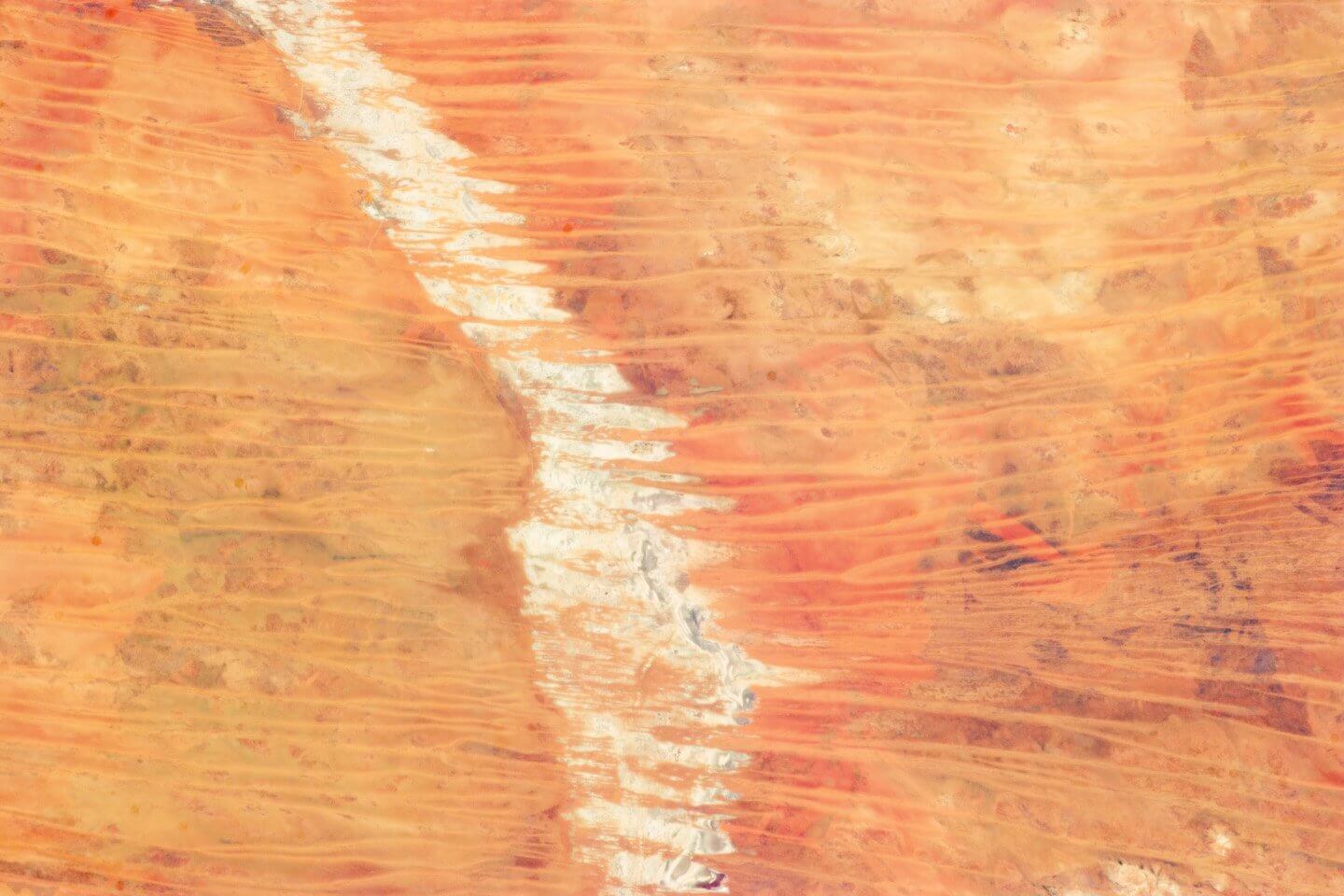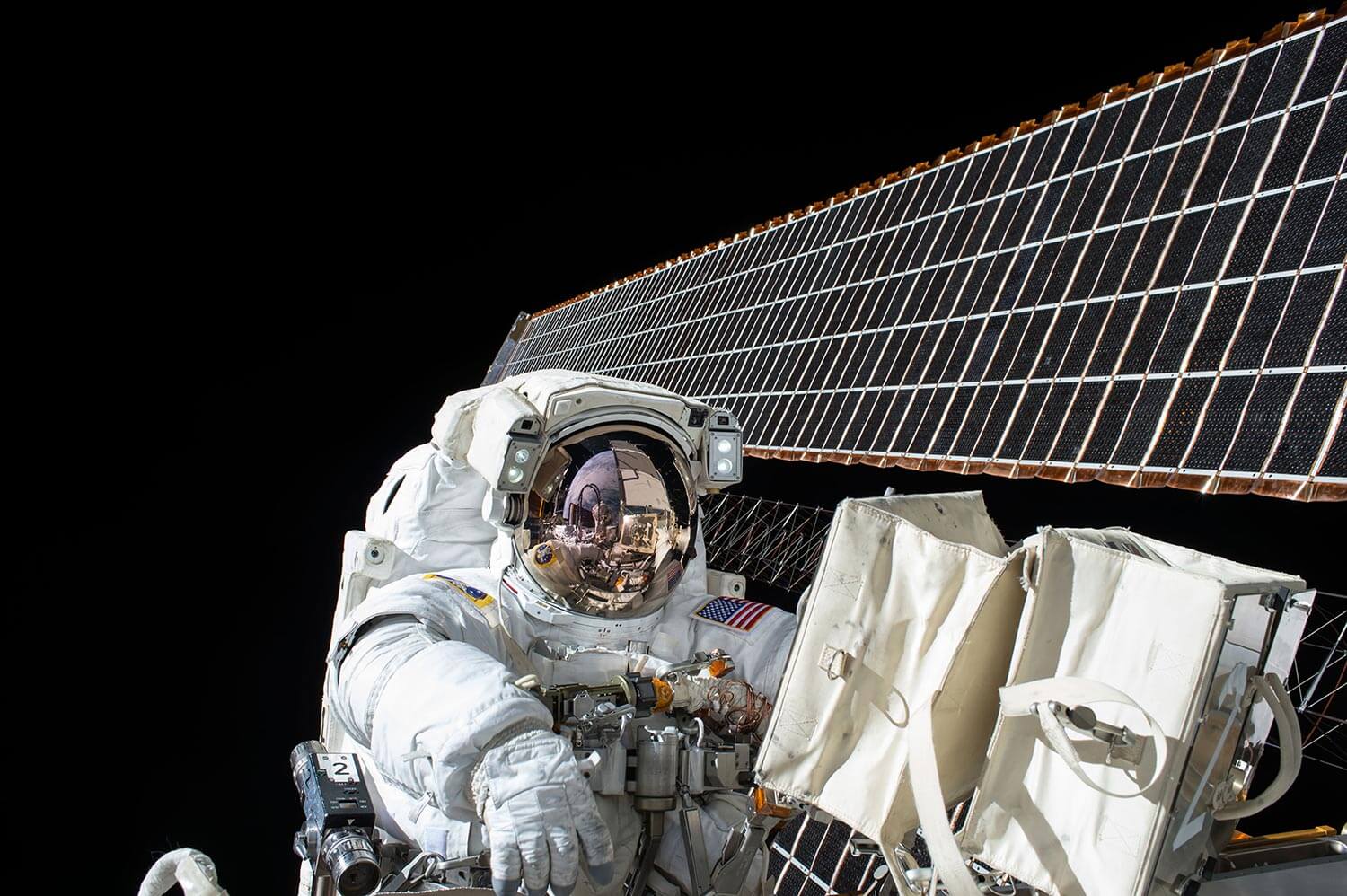type
status
date
slug
summary
category
tags
password
icon
喜欢的公众号文章太多了,但是微信本身的收藏功能并不好用,如何导出微信公众号文章,进行分类收藏呢?
工作中需要把微信公众号文章发布到其他媒体平台,但是因为微信文章存在防盗链接,要是转发的话必须将文章里的图片一张张保存下来,有没有什么好的方法能让图片瞬间批量导出呢?
方法比较多,差距非常大,重点推荐0 Save to Notion,可以将微信订阅号文章摘要和内容保存到Notion,截图和微缩图以及封面,比其他方式在时间和精力上都好。
0、Save to Notion 2.9.26
Save links to your Notion databases
1、浏览器访问文章,复制粘贴到Notion,曾经复制粘贴手抽筋,好处是边看文章内容边粘贴,内容看完之后粘贴完毕,文本和图片内容基本上能获取,大概98%完成率
2、Notion官方浏览器插件:Notion Web Clipper 0.2.8
Use our Web Clipper to save any website into Notion.
3、保存成长图文
复制微信文章链接,然后粘贴到浏览器里打开,或者是选择用搜狗微信打开。
打开文章后,要等文章内所有的图片缓冲完毕,随后利用快捷键ctrl+M保存成长图片。
简单两步,一篇微信文章就可以变成图片了。大家可以把图片保存在电脑或者手机端,随时查看。再转存到Notion
4、导出成PDF
我们依旧选择一篇微信文章并在浏览器内打开。任何浏览器均可,我们以360浏览器为例。
我们在浏览器内找到‘文件→打印’选项。或者是快捷键ctrl+P,直接进行打印。
进入到打印页面后,我们将目标打印机更改为“另存为pdf”,然后导出。再转存到Notion
5、用有道云笔记工具 再转存到Notion
6、印象笔记收藏 再转存到Notion
7、腾讯文档小程序 再转存到Notion
8、微软云笔记 再转存到Notion
9、河豚采集导出助手 再转存到Notion
10、微信公众号文章搜索导出助手 再转存到Notion
11、Virtual Box + Android X86 + Adb + Python + openatx/uiautomator2 + Selenium + Chrome driver 是可以搞定的。速度比较慢, 但想抓的数据(包括阅读数和点赞数)都能抓到。再转存到Notion
12、360的个人图书馆 再转存到Notion
13、WPS会员保存至云文档 再存到Notion
14、Save to Notion
其他关于Notion插件各有千秋,请自行选择使用
Bookmarks to Notion 1.4.1
将浏览器书签与 Notion 数据库同步。集中您的书签。
ChatGPT to Notion1.3.0
Save your discussions with ChatGPT directly into Notion!
Copy To Notion 0.6.3
Effortlessly capture, organize, and access all your online clips - the ultimate browser extension for Notion users.
Discord Theme For Notion 1.1
This theme will make your Notion Workspace look Good.It is inspired from Discord color pallete which has very vibrant colors
Export Kindle Highlights to Notion 1.4.0
Export Kindle Highlights and clippings to Notion easily.
Notion Boost 3.2.1
Boost Notion productivity with 20+ customizations like outline,small text full width for all,back to top button etc
Notion Notes 0.1.2
Save your highlights as notes to Notion
notion-enhancer 0.11.0.1
an enhancer/customiser for the all-in-one productivity workspace notion.so
Loading...